Hi there! We are Town Web
We build
municipal websites.
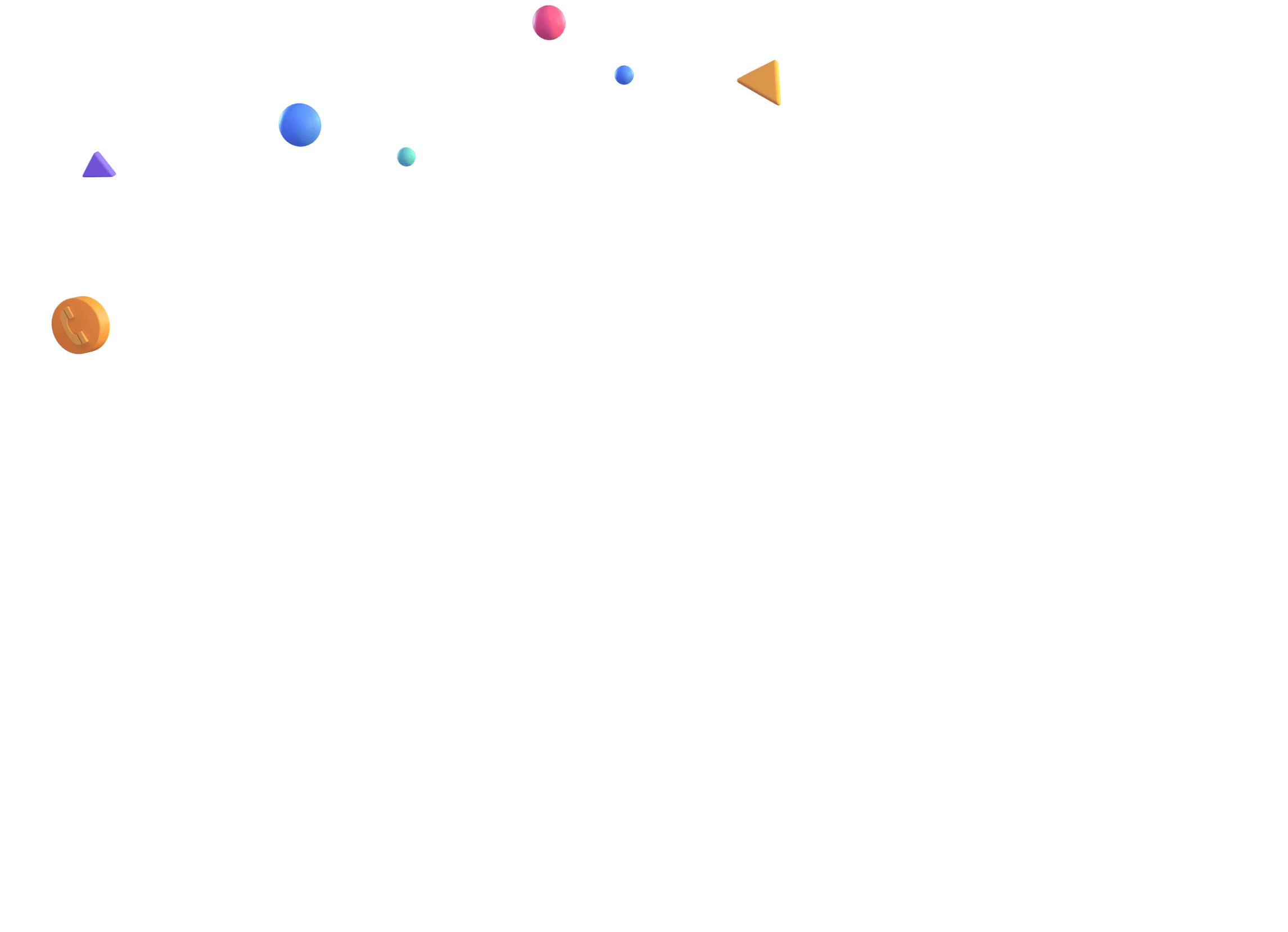
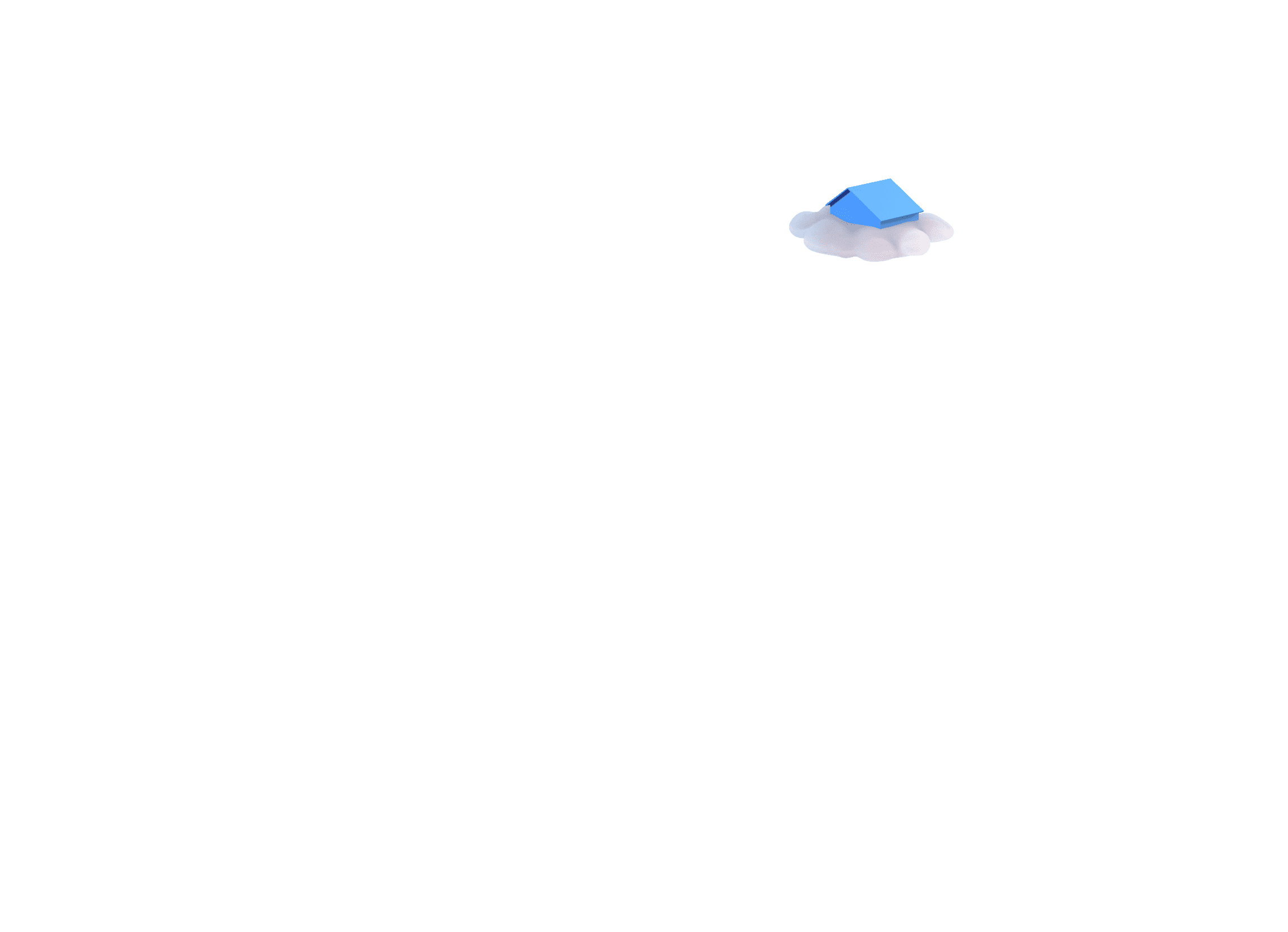


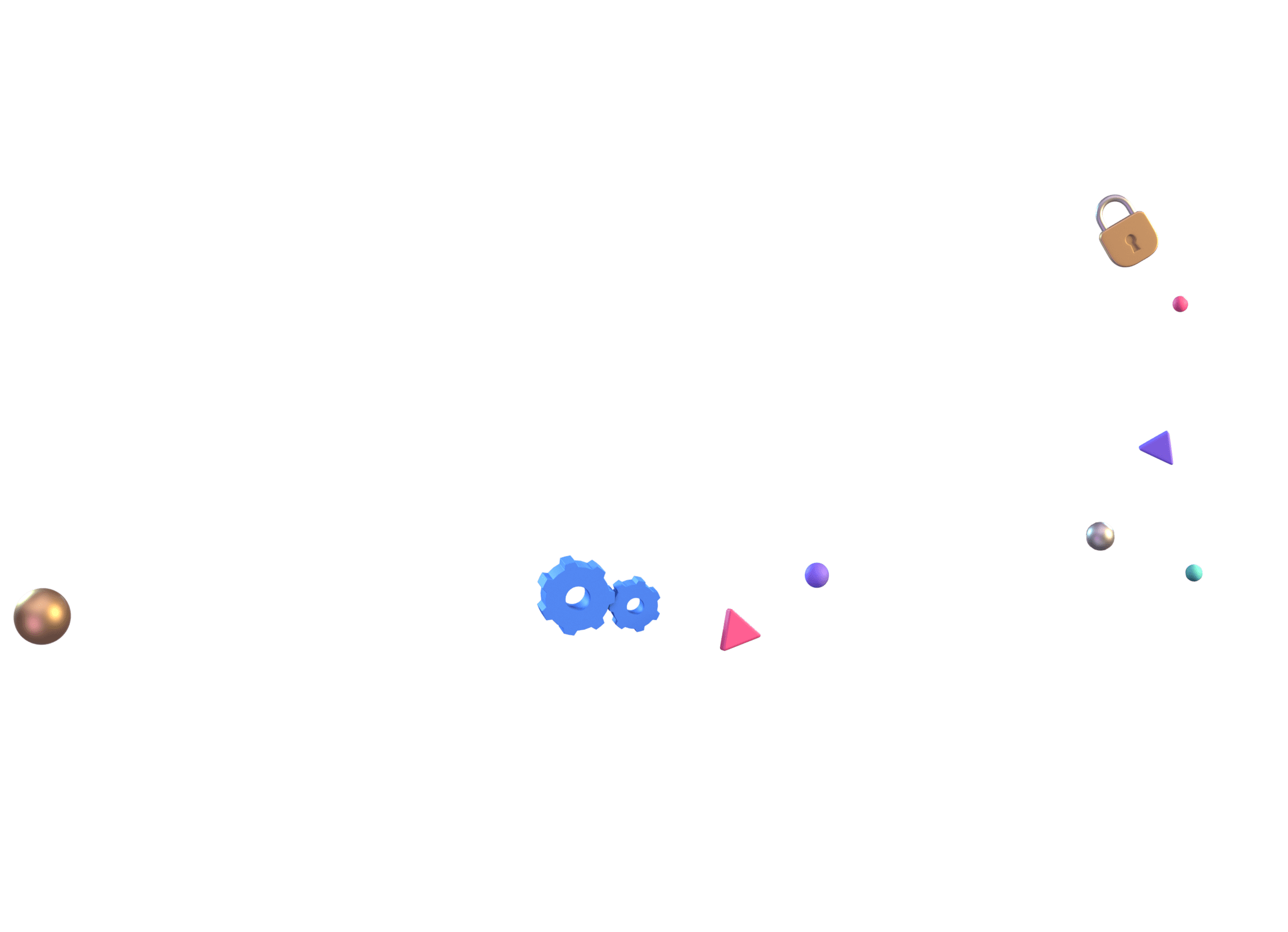
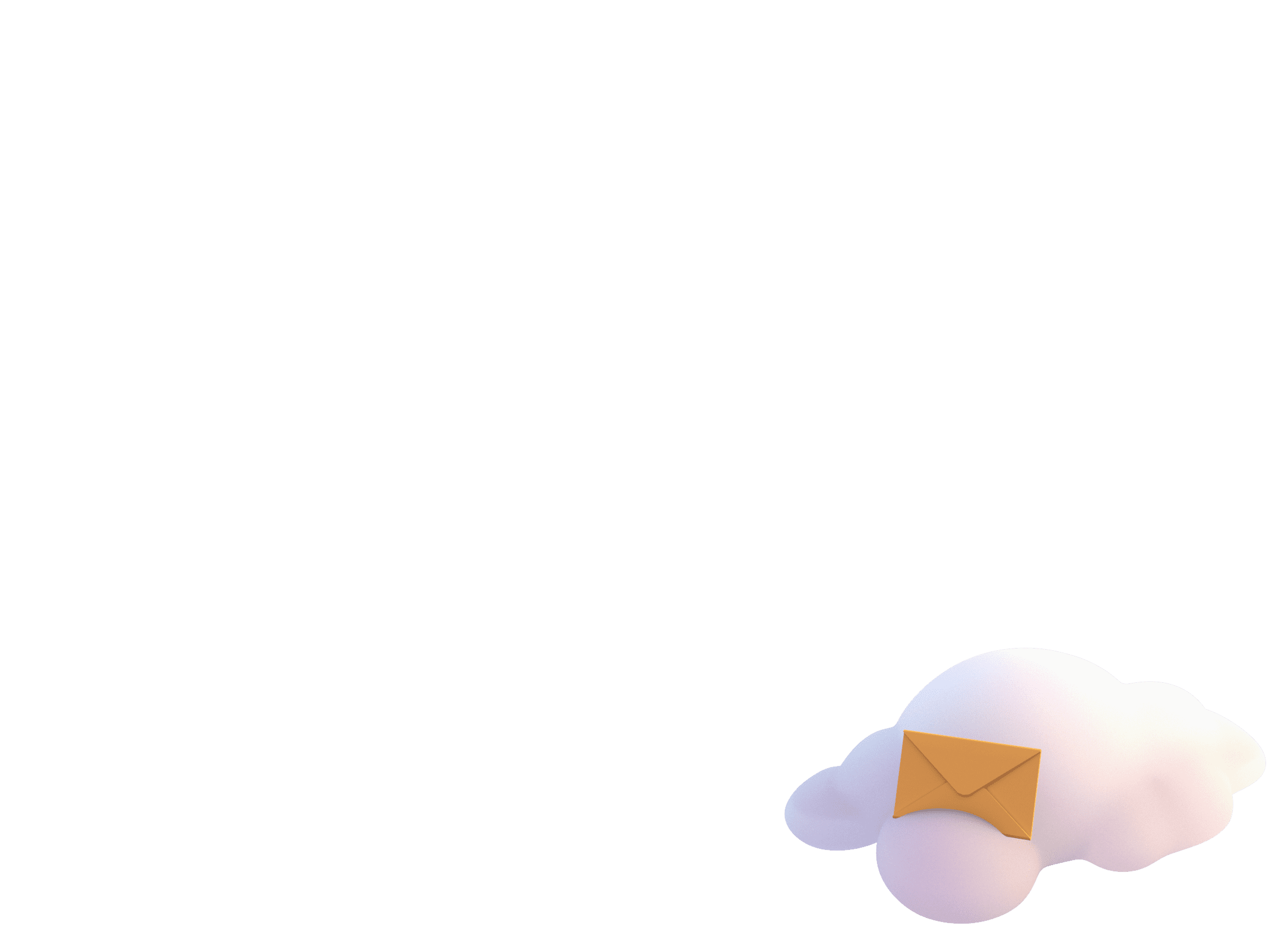
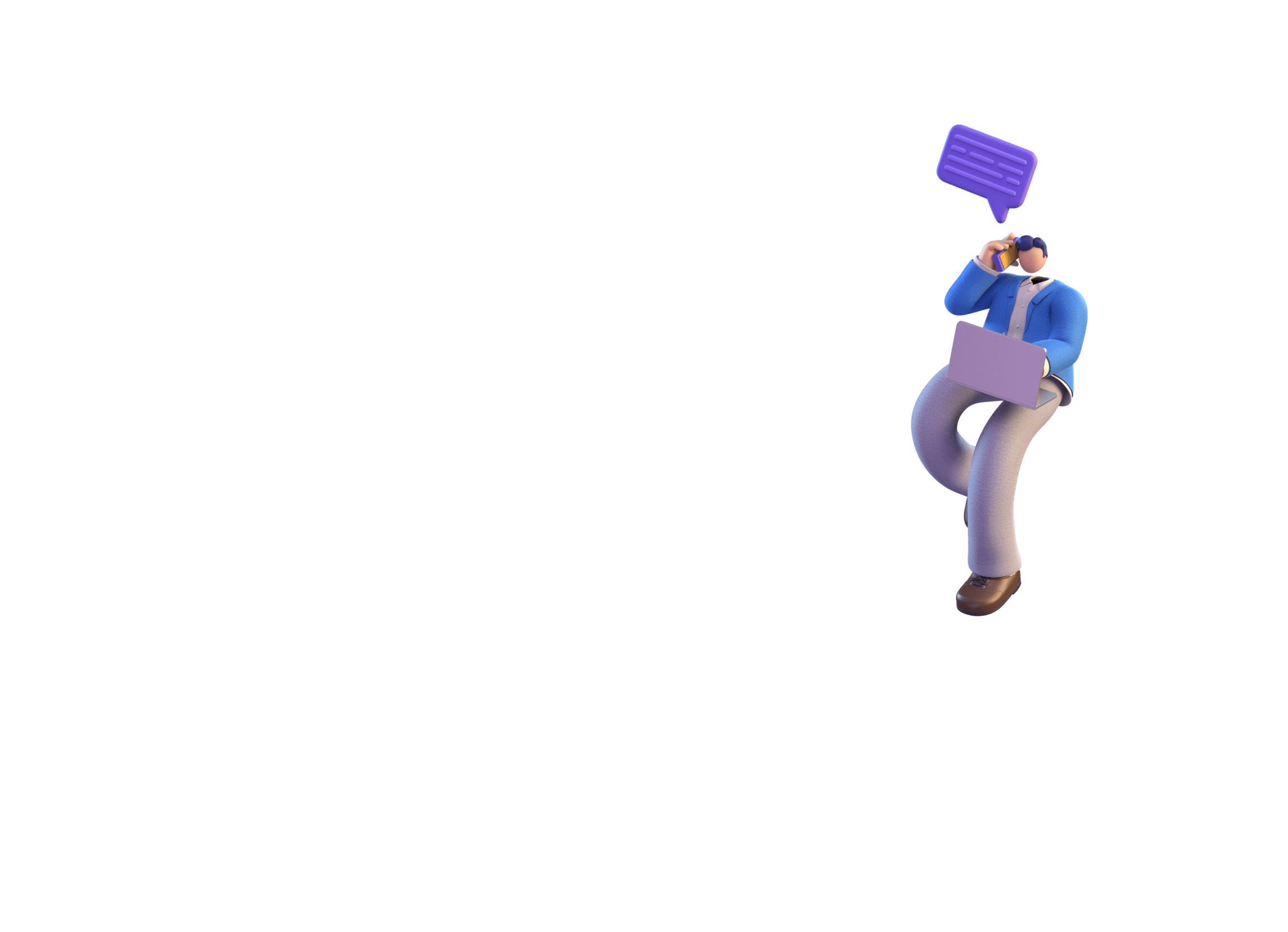
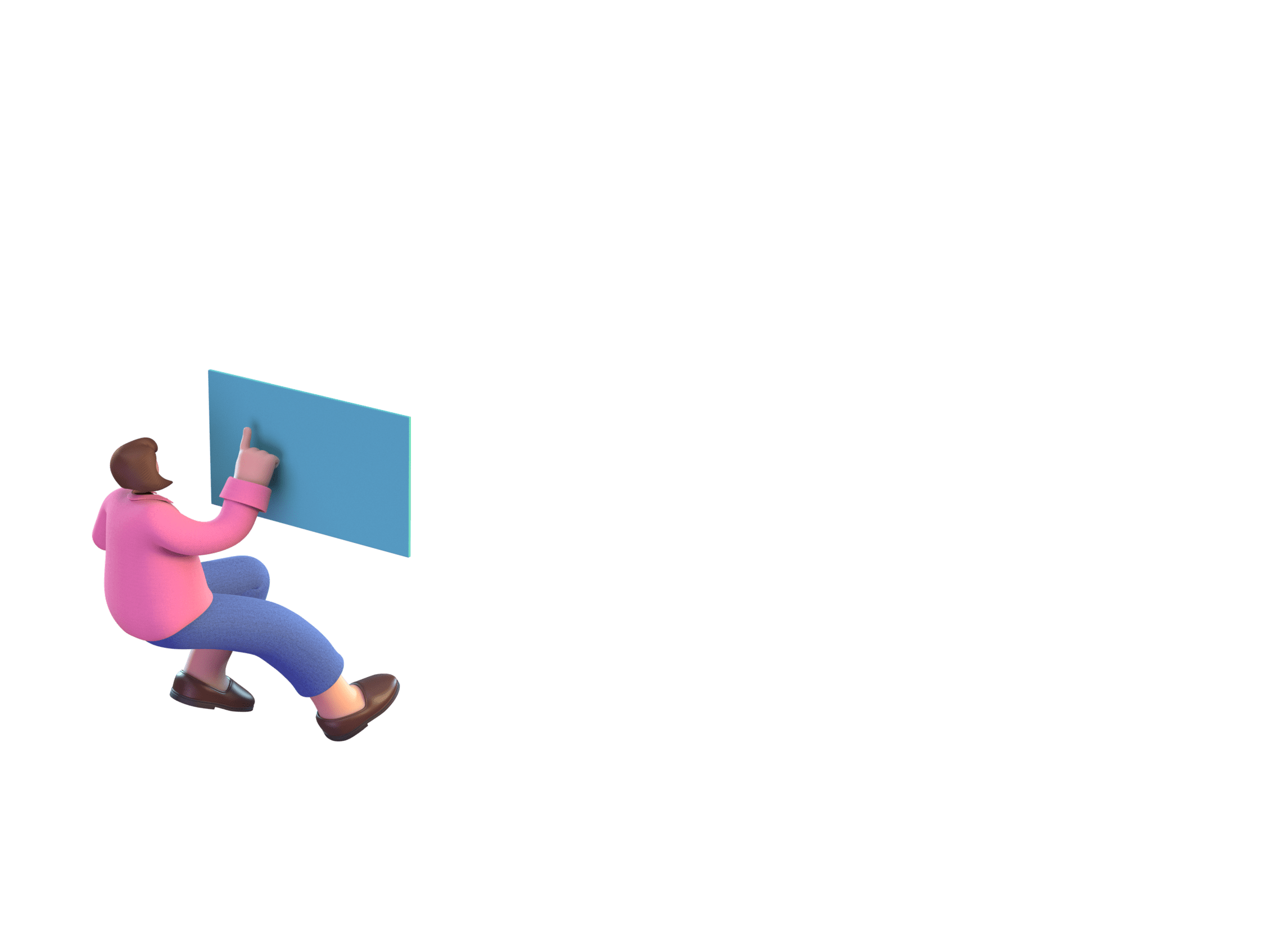





We have 15 years of experience designing local government websites, powering over
700 municipalities in 40 states and counting!
We’ll build and launch a municipal website that will make your Clerk "website work" much easier, and make your residents happy!
Your new site will be customized and built
using best practices for your local government!
A better designed site will be easier for your residents to use.
Residents can find the information they’re looking for more quickly.
All new sites are built to be ADA 508 compliant and mobile friendly.
Be part of our wonderful community of municipalities all over the US
Municipalities ❤️ working with us!
Here’s what they have to say.
Working with Town Web was a pretty effortless process, and the end result was exactly what our town was looking for. The ongoing maintenance is easy for us, and we are pleased with the whole process. We appreciate having live support if or when it is needed, and we'd recommend Town Web to others looking to acquire or update their web presence.
"I have to admit, I’m so entirely happy with your service so far. You guys have exceeded my expectations."
The site development team at Town Web has been a joy to work with. They went the extra mile throughout the entire process. They have been quick to respond to any issues that have come up during the development and when we went live. As a Town Supervisor, it is everything and more than I expected. It will be the perfect platform for the town's governance to communicate with the town's shareholders.
Our experience with your team has been better than we ever could have hoped for. Your team is very customer - and product - focused, and have always been quick to respond to us. The process of building and launching the website was seamless for us, and we felt informed each step of the way. You've exceeded expectations while also keeping us comfortable with our budget.
Municipalities ❤️ working with us!
Here’s what they have to say.
Working with Town Web was a pretty effortless process, and the end result was exactly what our town was looking for. The ongoing maintenance is easy for us, and we are pleased with the whole process. We appreciate having live support if or when it is needed, and we'd recommend Town Web to others looking to acquire or update their web presence.
"I have to admit, I’m so entirely happy with your service so far. You guys have exceeded my expectations."
The site development team at Town Web has been a joy to work with. They went the extra mile throughout the entire process. They have been quick to respond to any issues that have come up during the development and when we went live. As a Town Supervisor, it is everything and more than I expected. It will be the perfect platform for the town's governance to communicate with the town's shareholders.
Our experience with your team has been better than we ever could have hoped for. Your team is very customer - and product - focused, and have always been quick to respond to us. The process of building and launching the website was seamless for us, and we felt informed each step of the way. You've exceeded expectations while also keeping us comfortable with our budget.
You will get all these
features and more!
A new website with Town Web is affordable, ADA compliant and easy-to-use with fixed pricing and unlimited support. Join more than 700 municipalities who choose Town Web to stay in touch with their residents.
Free Site Redesign
Hack-Proof Design
Subscribers
Residents can subscribe to your website, and choose which topics they would like to get updates about.
Custom Design
Your website is designed with your residents in mind. All sites are also designed to be 100% mobile friendly.
Online Payments
We can offer a payment system where your residents can pay any fees they have right from the web!
24/7 Support
We make it easy and convenient for you to get in touch, and we offer unlimited support with no extra cost.
File Management
All your official government documents are stored and collated by category. Everyone can quickly find what they're looking for!
ADA 508 Compliant
All sites are ADA 508 Compliant, which allows people with disabilities to access your website pages and files with ease.
Latest News & Blog Posts
Get Started with
Request a Quote

-1.png)
.png)
